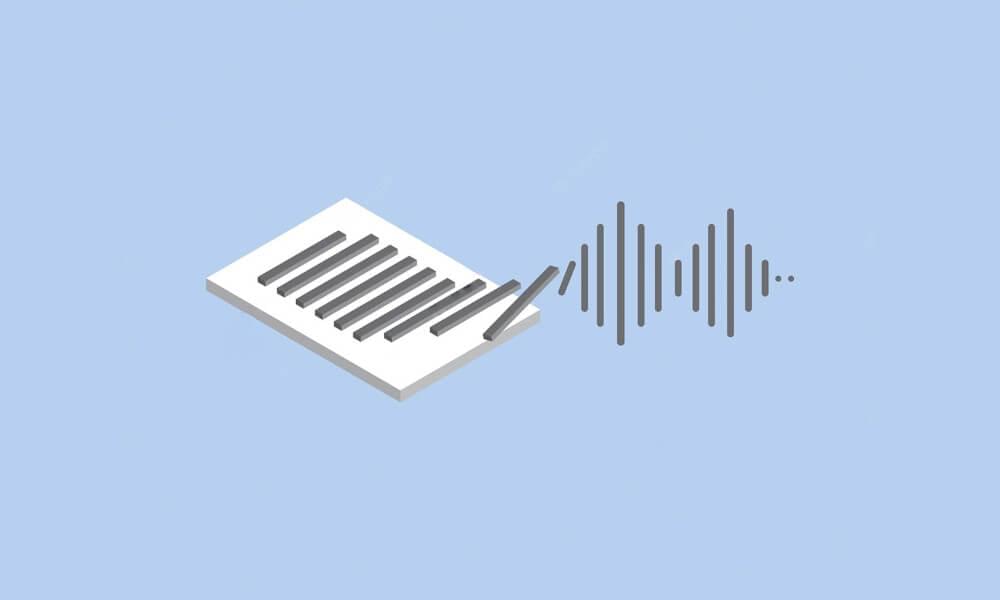accessibility
9 Tips to Improve WordPress Website Readability
Website Readability is crucial when targeting the right audience at a large scale.
When you invest your time and effort into crafting the perfect content marketing strategy, it’s natural to hope for a broad readership. But to achieve that, we need to optimize our content properly for better readability.
However, without attention to readability, your content may go unnoticed.
Why does this happen?
The general structure, color scheme, font selection, and spacing directly impact how readable your content is. These elements ensure whether your content is interesting and accessible to a wide range of audiences.
In this article, we will guide you through some great strategies and tools on how to make a WordPress website readable. Read this blog carefully!
1. Choose the Best Fit Font for your Brand Identity

Picking up the right format might seem a trivial job but choosing closely to create the best symmetry with your brand identity is essential. Suppose your website format does not have the symmetry with your brand niche it might not look visually appealing to your users. For instance, if your brand is offering products relating to children for new moms you should choose soft colors that may appeal to children. Picking up dark colors or tones may turn out to be the wrong choice for your website format.
Carefully taking after the right format for your website may appear readers stay at your website for a longer time. How to maintain the best readability level of your website, picking the right format is a negligible option.
Take it as a rule of thumb to pick web-safe fonts that are universally installed in all types of devices including computers and smartphones. Most of the commonly used web-safe fonts include times new Roman, Arial, Helvetica, Verdana, and Courier. There are plenty of choices to pick from so pick the right one!
2. Break Content into Paragraphs
After picking the right font, it is time to choose the correct format for your content. It means appropriately dividing content across your website with correct spacing, punctuation, and paragraphs. You want to avoid bore your readers with excessive content, and you want to give them complete information.
Therefore, including the right amount of content, spacing, and paragraphs is extremely important. We recommend keeping paragraphs between 1 and 3 for maximum readability and engagement.
3. Make Best use of Headers
Headers play a very important role to ensure easy navigation to your website. It means the readers can quickly search, skim and scan and find the right section they were looking for. therefore to engage your readers for a long time use both headlines and sub-headers.
Conduct in-depth research to decide the right content for your headlines to grab their attention. Carefully putting the actual pain points and triggers to your headline can help your audience to decide and know whether they can find what they are looking for. Don’t forget to use clear subheadings for the navigation purpose to lead them through the entire content of your website.
For instance, a robust content design strategy and well road map for your web content can keep your audience engaged for a long period. The more robust content architecture is, the more good impression it gives to your audience.
4. Include a Table of Contents

Table of contents (TOC) plays a vital role in you website as they are the best navigators for your readers. They help inform your target audience about your business’s core valuable services. So, always consider adding a table of contents to your websites in order to make it more readable.
Moreover, table of contents also allows users to click links and land directly to their desired section which is great! This way they don’t have to navigate the website entirely to find the information they really want.
Let’s discuss the importance of TOC for WordPress users now. A TOC again can help you create interactive and easy-to-use content on any webpage. The plugins enable you to create an engaging table and it is very easy to style the appearance because you have the freedom of selecting different shapes, appearances and positions of the inline navigation toolbar. In simple terms, it’s a win-win for you because your reader gets what they want as well.
5. Use Shorter Sentences
It is not only the general expertise, or how it could look like, but it is about trying to think in terms of: how would a user wish to engage in reading online.
Share the true essence of your brand in the most simple, cohesive and innovative way. Remember to write very simple, short, concise sentences that are clear and easily understandable to maintain the ultimate readability of your content.
6. Keep All Reading Abilities in Mind
The new standard of website accessibility is becoming the new law. In the near future, if the content doesn’t meet the standards of accessibility will be taken as unsuitable.
When writing your web copy, you should consider people from all walks of life and different geographical positions across the globe. It is obligatory to make your content accessible to everyone, especially people with disabilities, language differences, and cultural gaps.
Technology is here to ensure content will never be the same difficult to happen again. Now have ability to text-to-speech tools, which are not only convenient for your audience but for you as content creator. Use Case: This is particularly beneficial for the users who like listening to content between commutes, while they exercise or just supplement their daily chores.
Audio technology is doing miracles for people who face reading problems and prefer listening to content instead of reading it. Artificial intelligence-based tools are so innovative that they can convert the bulk of content into audio in minutes. Not only that, but they can also translate your content into different languages. Now, the business owners or the content creators shouldn’t have excuses for not making their content accessible to everyone.
Keeping your worldwide audiences, such as non-native speakers or people with different disabilities, on the same page about your business information on products and services is the smart move you can make in 2024. Keeping the universal audience along with your business progress poses the best impression on your readership.
7. Introduce Tool-Tips to Your Text
Another way to engage your leadership is to include tooltips. Tooltips are a useful way of delivering a message that hovers over a certain word or phrase on a webpage. Tooltips are a creative way to deliver the best business message for your products. Moreover, it’s a great tool to use any special language for novice readers to explain the meaning of certain words.
Send the web copy is kept short per size and more meaningful full, tooltips can help to avoid the clutter, improve your SEO credentials and put a good impression on your readership.
WordPress offers a plugin named Tooltip Glossary Plugin is the perfect tool to help you With the wide range of customization of your content and create a useful glossary for your readership. do just that.
From startups to enterprises, creating an A-Z Glossary of terms to explain Your business jargon, special words with different contexts is very essential for your readership. It automatically generates a glossary list and backlinks within your website to enhance SEO and UX. Not only that it Integrates with dictionaries and WikiPedia.
8. Add Accompanying Visuals
When it involves the readership of the entire world, using creative visuals and illustrations to break the text and offering your readers the creative perspective of your business is the very much needed step to be taken in 2021. Visual could include:
- Photographs
- Illustrations
- Infographics
- Graphs/Charts
When designing a robust content strategy for your website, deciding on the high-quality and relevant visuals that truly represent the context of your brand is very necessary.
9. Optimize for Mobile and Other Smart Devices
When technology is backing up everything, and with the increasing use of Smart devices specially designed for disabled people or customized for special needs, your website should be accessed from all types of smart devices. If you want to build a great impression for your readership make sure your content is optimized for all smart devices.
Over to you
You have learned some useful tips to make your WordPress website more readable. Now it’s your turn to implement those hacks and let us know how it has helped you gain more users, and improve website engagement.
Frequently Asked Questions (FAQs)
- How to check readability in WordPress?
In WordPress, to check readability, you can use readership analysis plug-ins, which scan through your articles and suggest ways to make it more readable. They normally assess factors such as; word choice, fluency, noun phrase complexity, and mechanical skills including use of transition words and passive voice.
- What is good readability score for a website?
Success can be considered, particularly achieving a readability score in the range of 60-70 using Flesch-Kincaid Reading Ease Scale. This range shows that the content is simple and that it is easily comprehensible which helps make it more popular among readers.
- How to increase website readability?
Here are tips on how to increase website readability: Writing in simple forms, and including a ‘Table of Content,’ using short segments, and optimizing your content for smaller ‘Headers.’ Eliminate the overcrowding of concepts and ideas by inserting the pertinent signals in between to create a comprehensible graphic presentation. Remember to maintain and adhere to coherent style and format of writing to create a viable reading through out.
- How to test readability of a website?
There are various ways that can be applied to check the readability of a website; Five of them include using Online Readability Tools like Grammarly and SEO Plugins like Rank Math as well as using Browser Extension like WebFX, Flesch-Kinciad Test and User Feedback.