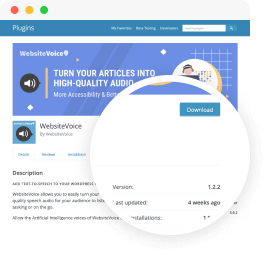WebsiteVoice WordPress Plugin
Listen to Your WordPress Blog with Text-to-Speech Plugin
Convert, listen, download, and share your WordPress landing pages as human-like voices for better accessibility engagement engagement.
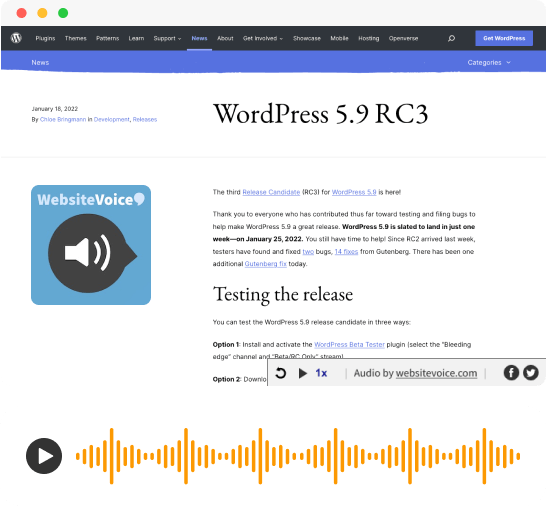
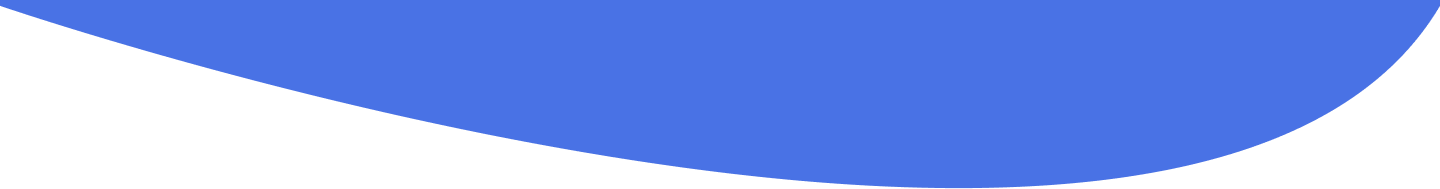
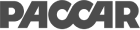




38+ Languages Supported
Listen to your digital content in more than 38 languages and voices.

Arabic(UAE)

Chinese

Dutch

English (US)

English (UK)

French

German

Hindi

Indonesian

Italian

Japanese

Korean

Russian

Spanish

Turkish

Swedish

Ukranian

Welsh
We are constantly upgrading and adding more languages.
How do I install the WebsiteVoice WordPress Plugin?
Install the plugin, and add a small script to enable audio on your WordPress blog in minutes.
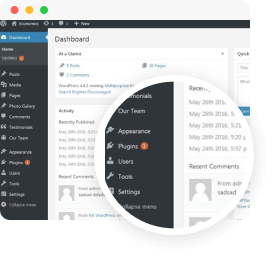
Settings on WordPress
Then head to the “WebsiteVoice” menu item under the settings of your WordPress dashboard.
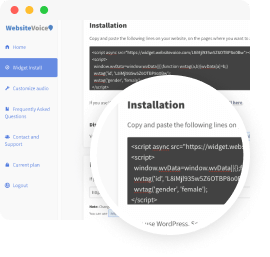
Settings on WebsiteVoice
Paste the JavaScript into the text field in the WebsiteVoice dashboard and save the plugin settings.

More WebsiteVoice Features for WordPress Blogs

Voice control with UVT technology
Readers will have the option to slow the synthesized voice reading speed to 80% or speed it up to 170%.

Widget/Audio Player Customization
Highly customizable ‘Audio Play’ button. Change its color, style, and size to match your website’s theme.

Smart Natural Voice
We have developed human-like natural sounding voices using AI and machine learning algorithms.

Easy to Install
No technical knowledge is required to use this tool, as anyone can add the widget using the WordPress plugin.

Customize Audio Plays
You can add custom intro and outro text to play before reading the web page text.

Audio File Download in MP3 Format
Readers can download and save your audio in MP3 format anytime to listen to it, even while offline.

Social Sharing Button
Use the quick share button to distribute your audio blog to the most popular social media sites.

Breathing and Pauses
Intuitive audio player that enables users to play, pause and stop the text audio with better control.

Bulk Disable
Easily disable the WebsiteVoice player on specific pages of lesser importance using a wildcard URL.

How does the WebsiteVoice WordPress Plugin Help?

Better Accessibility
Increase your content reach to a wider audience, make your site ADA compliant, and reduce bounce rates.

Save Time
WebsiteVoice helps users listen to content on the go, and increase their reading speed using the auto-reader.

More Subscribers
Use a text-to-speech tool on your WordPress website to promote subscribers growth with improved engagement.

More Revenue
Increasing your online business revenue is made easier with a text-to-speech tool that boosts conversion rates.

Frequently Asked Questions
Can I test these features before subscribing?
We offer a 14-day free trial that includes as many features as possible for you to get the most out of your trial period. We encourage you to sign up and experience for yourself.
Can I upgrade my trial account to a paid subscription anytime?
Absolutely! You have the option to purchase a subscription at anytime you want or after your trial period ends. The transition will be seamless so you do not need to reconfigure the widget again.
Can I check the daily number of plays or stats of my widget?
Once you have signed up for the service, you will gain access to the dashboard that will display the total number of plays on your widget. You can use the statistics page to keep track of visitors who play the audio.
I have several different websites, Can I use the same account?
For now, one account can only be associated with one website. You will need to create a separate account for each of your websites.
Will this work on my website?
Our widget script is easily customizable and highly compatible with most web-hosting platforms. If you experience any issues, our support team will be happy to help. We are available 24/7 to assist you.


We’re a group of avid readers and podcast listeners who realized that sometimes it’s difficult to catch up on our favorite blogs, news media and articles online when we’re busy commuting, working, driving, doing chores, and keeping our eyes and hands occupied.
And so we asked ourselves: wouldn’t it be great if we could listen to these websites like a podcast instead of reading? The next question also arose: how are people with learning disabilities and visual impairments able to process information that is online in text?
Thus we created WebsiteVoice, a text-to-speech solution for bloggers and web content creators that allow their audience to tune in to their content for better user engagement, accessibility and to grow more subscribers for their websites.