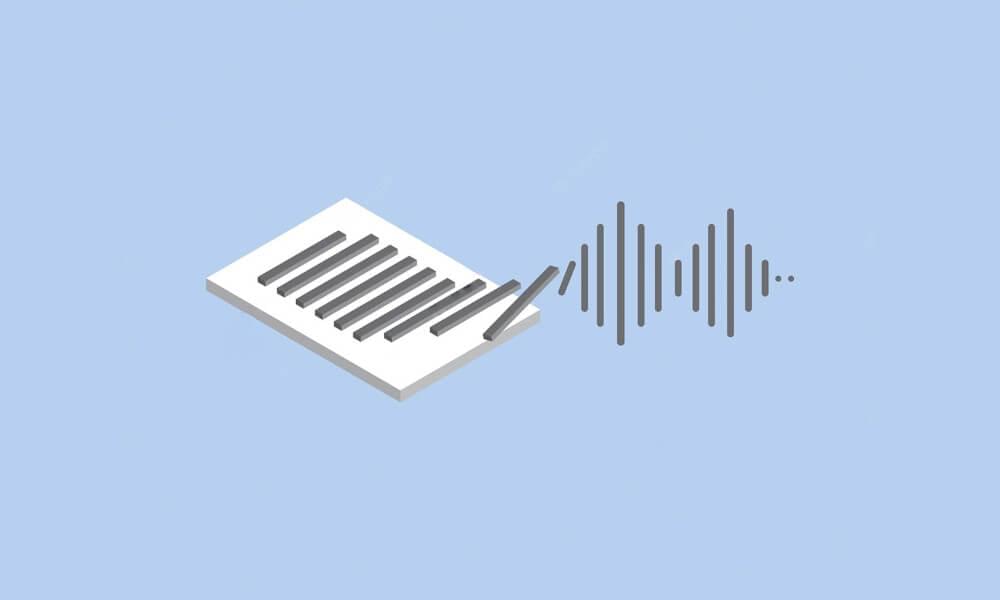text to speech tutorials
WebsiteVoice vs ResponsiveVoice: Which TTS Tool is Better?
Accessibility and engagement go hand in hand to maximize your reach in the digital world. Adding text-to-speech (TTS) capabilities to your website is one of the most effective ways of catering to a wider and more inclusive audience.
Whether you want your content to reach visually impaired users or ensure hands-free content consumption, you can rely on a suitable TTS tool to integrate a play button into your website and allow your audience to listen to your content.
But with so many options available on the internet, choosing the right TTS tool is not always easy. So, in this article, we will look at two highly popular options: WebsiteVoice and ResponsiveVoice.
Both of these tools have unique features, use cases, benefits, and varying AI voices. Let’s break it down in detail to help you choose the perfect TTS solution for your website.
Overview of WebsiteVoice and ResponsiveVoice
Before we dive into the detailed comparison of WebsiteVoice vs ResponsiveVoice, let’s get to know about the basics of these tools:
WebsiteVoice
WebsiteVoice is a text-to-speech solution meant to help content creators, bloggers, publishers, developers, and businesses add TTS capability to their websites. The primary goal of WebsiteVoice is to make the website content, including blog posts, more accessible and engaging via realistic
AI voices.
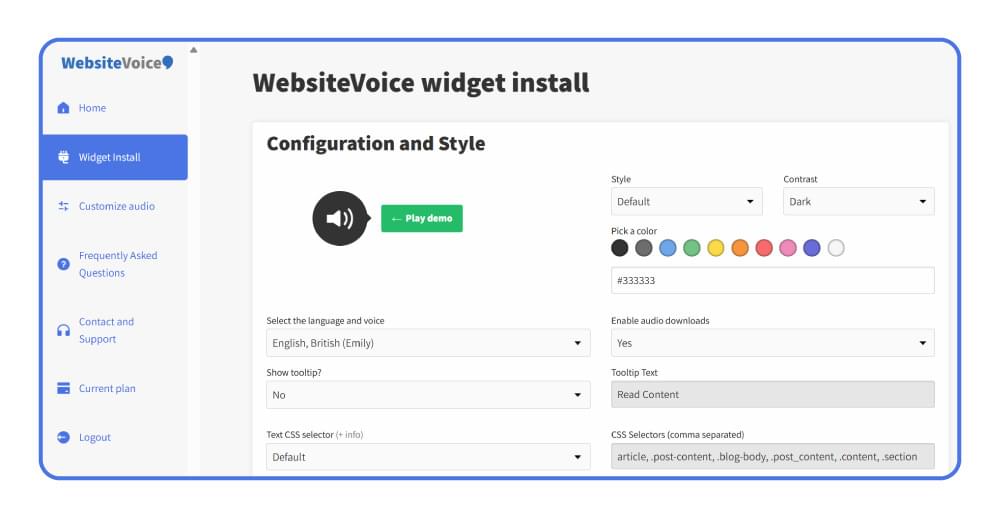
This goal is supported by the fact that WebsiteVoice has 60+ AI voices that cover 35+ languages and accents. Most importantly, WebsiteVoice has established itself as a plug-and-play TTS solution because you don’t need any technical knowledge or skills to embed it into your website.
It also has a 14-day free trial that you can start without needing a credit card to convert text to audio for free before making any long-term commitment.
Key Features of WebsiteVoice
The key features of WebsiteVoice that make it stand out from other TTS solutions like ResponsiveVoice are:
- Automatic Content Recognition (ACR) to automatically detect and convert your website content into audio.
- Universal Voice Tailor (UVT) to adjust reading speed from 80% to 170% while maintaining optimum quality
- Simple integration by adding a line of code to embed the TTS player into your website.
ResponsiveVoice
ResponsiveVoice is also a text-to-speech solution, but it is more focused on developers. The tool is built on HTML5 technology and JavaScript to support real-time text generation. Generally, developers who want maximum control over the embedded TTS solution prefer ResponsiveVoice because of its shortcodes and hands-on approach. It has 50+ AI voices.
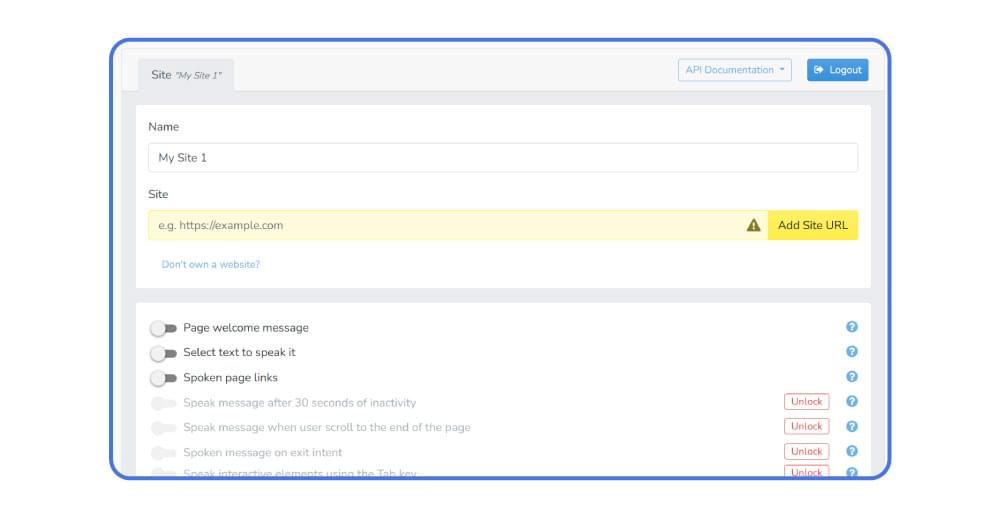
Key Features
Some of the notable features of ResponsiveVoice are:
- Voice Message Editor to allow users to customize welcome and end-of-page messages.
- Selective Text Reading: Most TTS solutions convert the entire page into audio, but you can use shortcodes with the ResponsiveVoice WordPress plugin to specify which sections you actually want to convert into audio.
- Web Content Accessibility Guidelines (WCAG) 2.0 Compliance: Adding text-to-speech capability with any solution helps you comply with the WCAG 2.0 guidelines. ResponsiveVoice, nevertheless, has a special focus on this compliance, so it is a good feature for government and institutional websites.
Features-by-Feature Comparison
Let’s break down how WebsiteVoice and ResponsiveVoice compare across key criteria vital for website owners:
1. Voice Quality
Voice quality and naturalness of the reading style of the TTS solution a major differences between these two platforms.
WebsiteVoice’s AI-powered voices use modern machine learning algorithms to produce realistic AI voices. Moreover, the platform has the Smart Adaptive Voice Technology to ensure you don’t get a robotic reading of the written text. Instead, your audience gets to listen to voices that can understand context, pacing, and natural speech patterns.
ResponsiveVoice offers more voice options numerically, but it is powered by traditional TTS technology that does not offer the same naturalness. The voices are functional and clear, but if you want your website to have a human-like AI voice, you will find it difficult to achieve with ResponsiveVoice.
Winner: WebsiteVoice is the clear winner for natural sound quality, while some can prefer ResponsiveVoice for the variety of AI voices.
2. Ease of Implementation
Ease of implementation is where WebsiteVoice’s modern TTS approach really gets useful. The platform is designed to help experienced developers as well as website owners who do not have any technical knowledge.
Catering to such a wide audience is possible because of WebsiteVoice’s single-line implementation, where you can have professional-quality TTS running on your website within minutes. Moreover, the WebsiteVoice’s visual widget is customizable, so you can change its size and color to match your brand’s aesthetics without even changing the code yourself.
ResponsiveVoice, on the other hand, is a developer-focused TTS tool that requires more hands-on setup. It provides more control, but it comes with a steeper learning curve and longer implementation time.
Winner: WebsiteVoice, as it supports quick and easy integration with your website.
3. Supported Platforms
Both WebsiteVoice and ResponsiveVoice are excellent in terms of supported websites and platforms. However, WebsiteVoice has dedicated resources, such as a WordPress plugin, which makes it stand out among the TTS solutions.
Moreover, WebsiteVoice has comprehensive guidelines to support users in integrating the WebsiteVoice code to different websites, including:
Hence, anyone with or without technical knowledge can follow these guides to add the WebsiteVoice widget to their website.
ResponsiveVoice has a plugin for WordPress. But it only provides generic steps to add a line of code to your website. It is not possible for everyone wanting a play button on their website to have the technical skills required to edit the code and embed the widget.
Winner: WebsiteVoice because it offers comprehensive guides and support to integrate with all types of websites.
4. Pricing
When it comes to pricing and value, both WebsiteVoice and ResponsiveVoice have varying approaches to attract different audiences.
WebsiteVoice pricing model includes:
- A 14-day free trial with access to all features
- Starter Plan costing $9 per month with support for all languages, AI voices, and widget customization options.
- Premium and Professional plans are also available for $29/month and $49/month, respectively to to help you add an unlimited TTS solution to your website with reliable accessibility features and audio conversion and downloading options.
- Overall, WebsiteVoice has a transparent and predictable pricing model without any usage-based limitations.
ResponsiveVoice’s pricing model is quite different in the following ways:
- A free plan is available, but websites have to add an attribution link while using it.
- The Pro plan is available for $49/month with advanced options. The $49 price tag is quite expensive, especially for new bloggers and small businesses.
- There is no middle-tier option available between the free and pro plans.
- The Enterprise package has custom pricing, and you have to contact the support team for it.
- Overall, a good thing about ResponsiveVoice is that it has a free plan, albeit with significant limitations. However, if you want advanced features, you’ll have to buy the expensive Pro plan, and there is no transparency about the enterprise plan.
Winner: WebsiteVoice is the winner in terms of pricing, especially for businesses and bloggers who do not want to add an external attribution link and allocate a specific, predictable budget towards TTS.
5. Additional Features
The core feature of both WebsiteVoice and ResponsiveVoice is the same: add a play button to your website, so users can listen to the website content and blog posts.
However, both of these tools have some additional features that you should know about. Let’s compare them!
| Feature | WebsiteVoice | ResponsiveVoice |
|---|---|---|
| Audio Analytics | ✅ Built-in analytics | ❌ Not available |
| Widget Customization | ✅ Visual, user-friendly customizer | ⚠️ Customizable via code only |
| Audio Downloads | ✅ MP3 export capability | ❌ Real-time text-to-speech conversion is possible only |
| Speed Control | ✅ UVT technology | ✅ Rate adjustment |
| Welcome Messages | ✅ Available | ✅ Advanced options |
| Exit Intent Messages | ✅ Available | ✅ Available |
| Social Sharing | ✅ Built-in integration | ❌ Not available |
| Integration | ✅ Simple and user-friendly integration | ✅ Technical knowledge needed |
| Attribution | ✅ No attribution is required | ⚠️ Attribution is compulsory in the free plan |
| Priority Support | ✅ All plans | ⚠️ Enterprise only |
Winner: WebsiteVoice is the clear winner when it comes to providing additional features. For example, the ability to download a website page or blog post in audio MP3 format is a great.
Conclusion
Adding text-to-speech to your website is much more than just increasing accessibility and ensuring compliance. It is also about meeting your audience where they are and fulfill the growing demand for consuming content via audio.
The best part is that you don’t even have to begin by making any long-term financial investment. You can start your free 14-day trial with WebsiteVoice today to try out all of the features discussed above and see how the natural, AI-powered voices can help you engage with your audience in a much better way.