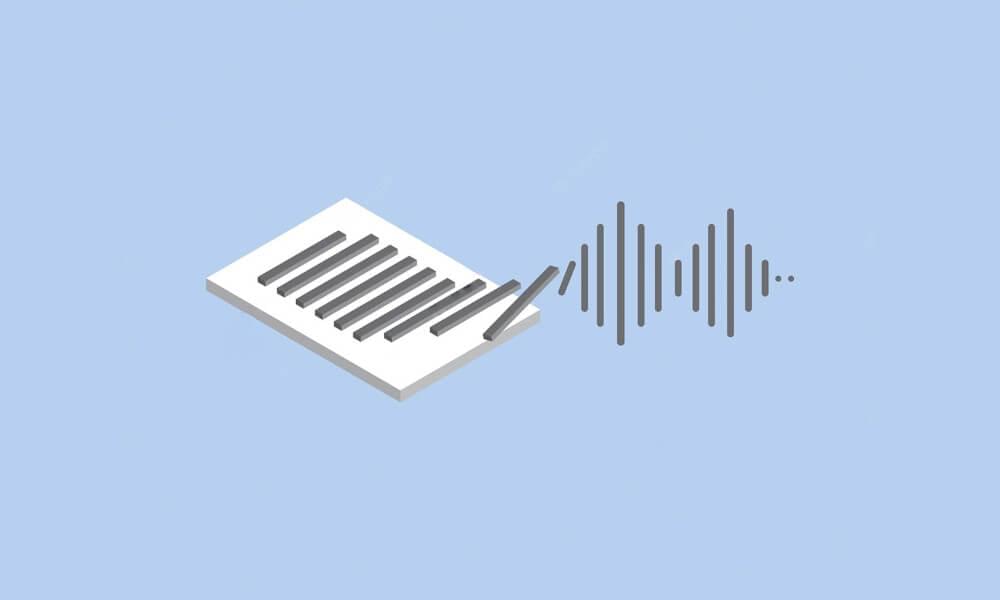voice technology tutorials
How To Do Text-To-Speech On TikTok
Do you want to know how to do text-to-speech on TikTok for yourself? Here’s how.
We know that TikTok has dramatically changed the way we create and consume content over the years. It offers easy-to-use and fun-filled features and, therefore, is one of the most popular social media platforms today.
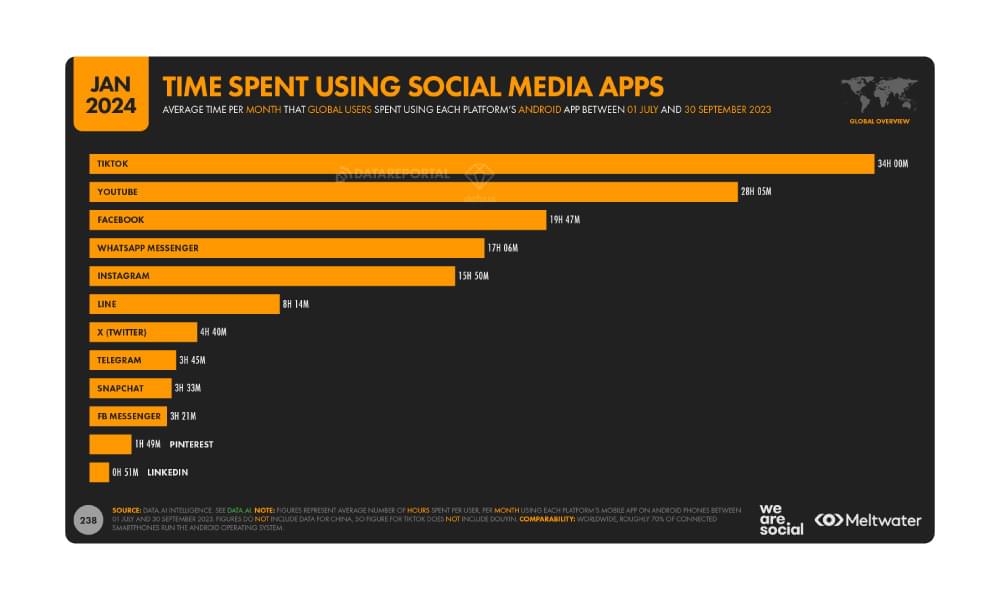
One such feature on TikTok is that you can record your own voice for a video, which makes storytelling more engaging. However, TikTok also offers the Text-to-Speech (TTS) feature. The Text-to-Speech (TTS) on TikTok allows you to add an automated voiceover to your videos. It not only enhances accessibility but also adds a unique style to TikTok’s content.
Read on because we are discussing everything you need to know about using Text-to-Speech on TikTok, from its benefits to a step-by-step tutorial and even some creative tips to make your videos stand out.
Table of Contents
- What Is Text-To-Speech Technology?
- The History Of Text-To-Speech Feature On TikTok
- What Is Text-To-Speech On TikTok?
- How To Do Text-To-Speech On TikTok Videos?
- Why Use Text-to-Speech On TikTok?
- Best Practices for Using Text-to-Speech on TikTok
- Next Level Hacks To Make Your Text-to-Speech POP On TikTok
- Future of Text-to-Speech on TikTok
- Final Takeaway: Let the Robot Do the Talking
- FAQs
What Is Text-To-Speech Technology?
Text-to-speech is basically a technology of speech creation that converts written text into spoken words. TTS technology turns written text into spoken words.
Ever seen this sign next to a blog, article, or online book that you are reading? Click it, and whatever you are reading will be read out aloud to you. This is the Text-to-speech technology,y and this is what it does.
Platforms with TTS capability have transformed how their businesses interact with their customers since they make their digital content more accessible and engaging for everyone, including those with visual impairments or reading difficulties.
For more guidance on text-to-speech, check TTS Meaning Explained: How Text to Speech Technology Works
While we are at platforms using TTS service, did you know that by installing WebsiteVoice’s widget, you can enable your website visitors to listen to your content and improve your website metrics?
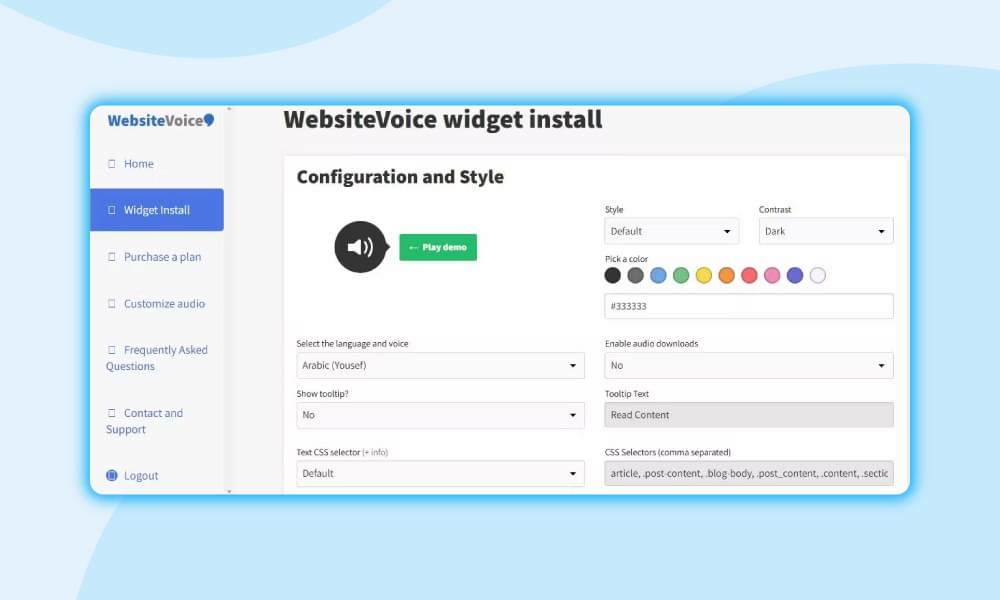
Pro Tip: You can use the TTS function on any of WebsiteVoice’s blog.
A fun fact is we have had Siri (or other automated voices) read our text messages, and like most computer-generated things, TTS often makes mistakes—which is exactly what makes it funny at times. 😃
The History Of Text-To-Speech Feature On TikTok
TikTok was launched in 2016 however, the TTS feature, dubbed voiceover feature, was introduced in 2020 on TikTok. The goal of the feature was simple: it was to let content creators add their own voices or AI generated voices to their content.
What Is Text-To-Speech On TikTok?
If you use TikTok just to scroll through videos, you have probably heard an automated voice reading captions out loud—that’s the Text-to-Speech (TTS) feature in action.
Text-to-speech is a feature that converts written text into spoken words within your TikTok videos.
To TikTok content creators, the TTS feature offers to add an automated voice that reads out the written captions of their video content. TikTok’s Text-to-Speech feature reads any text you include in your video overlay. Along with captions, it can also read aloud the hashtag, video titles, and other written content so viewers can simply listen rather than read on their screens.
If you are a TikToker, then using this feature in your content will not only allow users with vision impairments to enjoy your content, but it will also add a new edge to your video content.
Research from the UBC Sauder School of Business analyzed 554,252 videos by 4,691 TikTok users and found that creators who used AI voice-produced 24% more videos per week, with a 63% increase in total video duration. This suggests that with the TTS feature, TikTok creators are being more expressive. Creators who didn’t have time, recording skills, or a command of the spoken language or who simply wanted to remain anonymous could easily add a clear, confident voice to their videos.
TTS technology on TikTok opens up many creative possibilities for your videos. For example, it makes storytelling, instructions, humor, and adding dramatic voices to your videos a lot easier, even if you do not have enough time or skill.
TTS also provides a layer of anonymity on TikTok. This means you can share your ideas and stories without having to use your natural voice—a perfect solution if you’re camera-shy or simply prefer to keep your identity private. While this anonymity can sometimes be a double-edged sword—occasionally allowing those with ill intentions to spread misleading or harmful content—it ultimately serves as a powerful tool. When used responsibly, TTS adds an extra level of inclusivity and ease to your creative work.
How To Use Text-To-Speech On TikTok Videos?
TikTok’s built-in Text-to-Speech feature allows you to convert written text into spoken words and gives your videos a sole feel without the need for recording your own voice. Whether you want to narrate a story, create a funny dialogue, or make your content more accessible, add voiceovers to your TikTok videos and they will be more engaging and entertaining to the viewer. The best part is that it is way easier than you might think.
Let’s see how to add text to speech on TikTok.
Here are the simple and quick steps to use TTS on TikTok videos while you create the content:
- Create or upload your TikTok video.
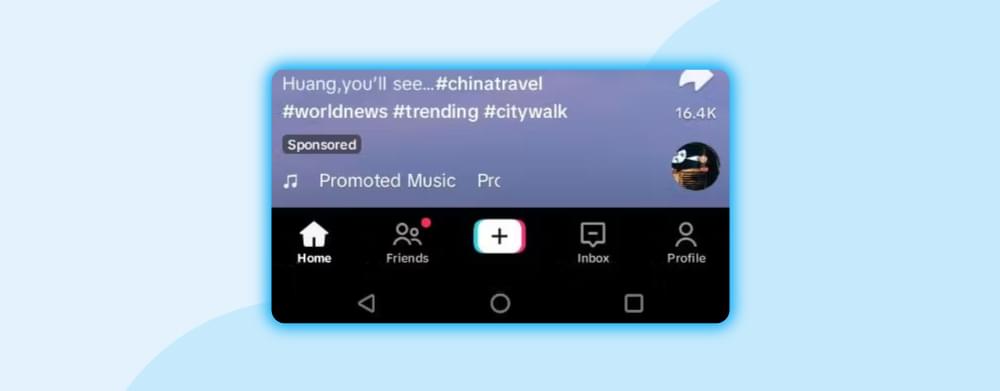
- Tap on the “Text” option at the bottom of the screen. Type in the text you want to be read aloud, this text is called caption. For example, it makes storytelling, instructions, humor, and adding dramatic voices to your videos a lot easier, even if you do not have enough time or the skill.

- After typing your text, tap on the text box, and a menu will appear. Select “Text-to-Speech” from the options.
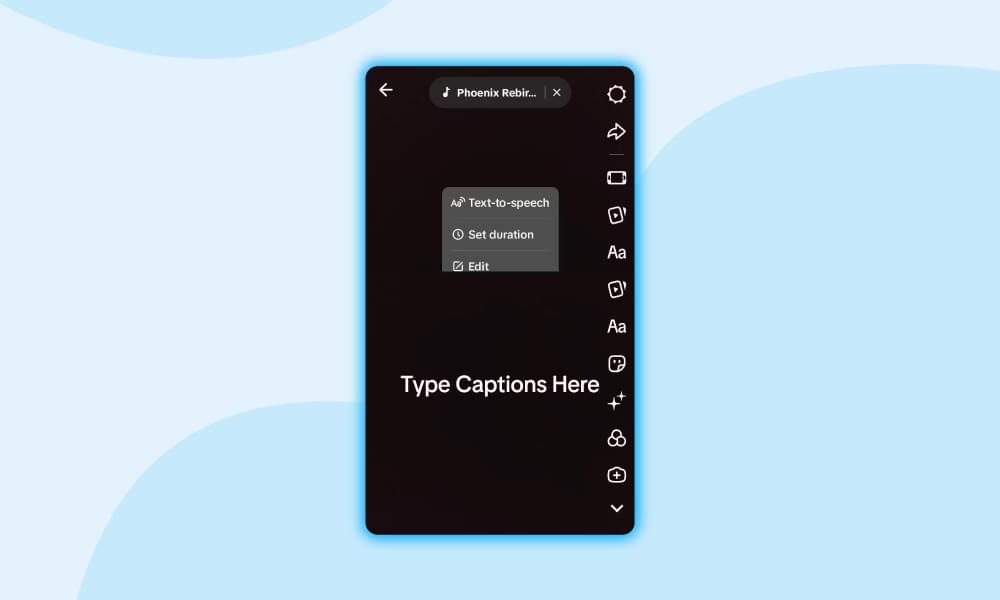
- Go through all the TTS options to choose the right voice for your content. Once done, tap the little “Done” in the top-right corner.
- For multiple captions in the video, adjust where and when the text appears by setting the duration and position. Tap the “Apply voice to all text in this video” and it will apply the voice to all the captions.
- To make any changes, tap the text box and then tap “Change voice.”
- Play back your video to see if everything looks and sounds as desired. Once satisfied, post or save your video.
Now go ahead—get creative and bring your content to life by using TikTok’s TTS!
Why Use Text-to-Speech On TikTok?
Why use Text-to-Speech on TikTok – Because it’s like having a secret superpower in your creative toolkit.
Imagine going viral without uttering a single word—perfect for those who would rather let their visuals do the talking. TTS not only helps you reach audiences who are deaf, hard of hearing, or simply scrolling on mute, but it also adds an unexpected twist of personality to your videos. That quirky, robotic voice can turn an ordinary clip into a burst of humor or a splash of drama, making your content memorable. TTS on TikTok also saves you precious time by handling the narration so you can focus on crafting brilliant visuals and ideas.
And here’s the kicker: you can play around with different tones and styles to find the perfect match for your video vibe making your content even more versatile and engaging. Whether you use TikTok to entertain, inform, or just inject a bit of fun into your work, TTS on TikTok elevates your creative expression to new heights.
Related Read: Exploring TTS benefits in diverse industries
Best Practices for Using Text-to-Speech on TikTok
To make the most out of TikTok’s Text-to-Speech feature, it is important to follow a few best practices. First, keep it short—long text lines can sound unnatural, so break them into smaller sentences. This makes them easier to follow for the TTS AI. Using simple language is also important, as complex words may not be pronounced correctly by the automated voice. Additionally, matching text with visuals ensures better storytelling by aligning what’s being said with what’s happening in the video. It’s also a good idea to experiment with different voices to find one that best suits your content’s tone, whether it’s humorous, serious, or informative.
Finally, don’t forget to add captions—even with TTS, captions enhance accessibility and keep viewers engaged. Also, sometimes, the AI voices do not pronounce a word correctly, but when captions are added, the viewer can read it for clarity..
Next Level Hacks To Make Your Text-to-Speech POP On TikTok
Don’t just use text-to-speech on TikTok—reinvent your TikTok videos with these genius ideas:
Create a Narrator Persona
Use the same voice consistently (e.g., “Sassy Robot” or “Mysterious Storyteller”) to build brand recognition.
Layer with Sound Effects
Add a record scratch or drum roll sound when the text-to-speech drops a punchline from your video captions.
Play with Speed
Shorten or stretch the text duration to make the voice sound faster or slower for a comedic effect.
Multilingual Magic
Write text in another language (like Spanish or French), and let the AI voice nail the pronunciation—no accent needed!
Hide Secrets in Text
Add subliminal messages that only appear for a split second. Viewers will re-watch to catch them!
Future of Text-to-Speech on TikTok
With more users exploring voiceover tools, TikTok is likely to enhance its TTS feature further and the future of Text-to-Speech on TikTok looks incredibly promising. We can expect the platform to enhance its voice features by introducing more natural-sounding voices, supporting a wider range of languages, and offering even more customization options to suit different styles and tones. These improvements will set TikTok’s TTS feature to become an even more powerful feature and will connect TikTok creators to an even broader audience.
Final Takeaway: Let the Robot Do the Talking
Text-to-speech is not just a feature—it’s a creative playground.
Incorporating Text-to-Speech into your TikTok videos not only boosts accessibility and engagement for your audience but also streamlines your creative process – making you more productive as a creator.
Whether you’re educating, entertaining, or roasting yourself, this tool can make your content stand out in TikTok’s crowded feed. So, what are you waiting for? Grab your phone, type out your script, and let that sassy robot voice work its magic.
Want to explore more about AI-powered voice tools? Check out WebsiteVoice’s blog for in-depth insights! Here are some recommendations.
The rise of TTS celebrity voice in 2025
20 best ways to use TTS technology
Why WebsiteVoice is important for education
FAQs
What is Text-to-Speech on TikTok?
Text-to-speech is a feature that converts written text into spoken words within your TikTok videos. Introduced to enhance accessibility, it allows creators to have an automated voice read out the text they have added to their videos. This is particularly useful for narrating content without recording your own voice, adding a humorous or informative touch to your TikTok videos.
Why use TTS on TikTok?
The TTS technology on TikTok opens up many creative possibilities for your videos. For example, it makes storytelling, instructions, humor, and adding dramatic voices to your videos a lot easier, even if you do not have enough time or skill.
What is the voice effect everyone is using on TikTok?
The most popular AI voice on TikTok is the “Jessie” voice. It is a very bright, peppy female sound. With TikTok’s AI voice effect filter, you can turn any voice into a Jessie soundalike voice.
Why can’t I use TTS on TikTok?
If you cannot use the TTS on TikTok, the issues could include software update issues, poor internet connection, incorrect settings of the TikTok app in your device, or device incompatibility issues.