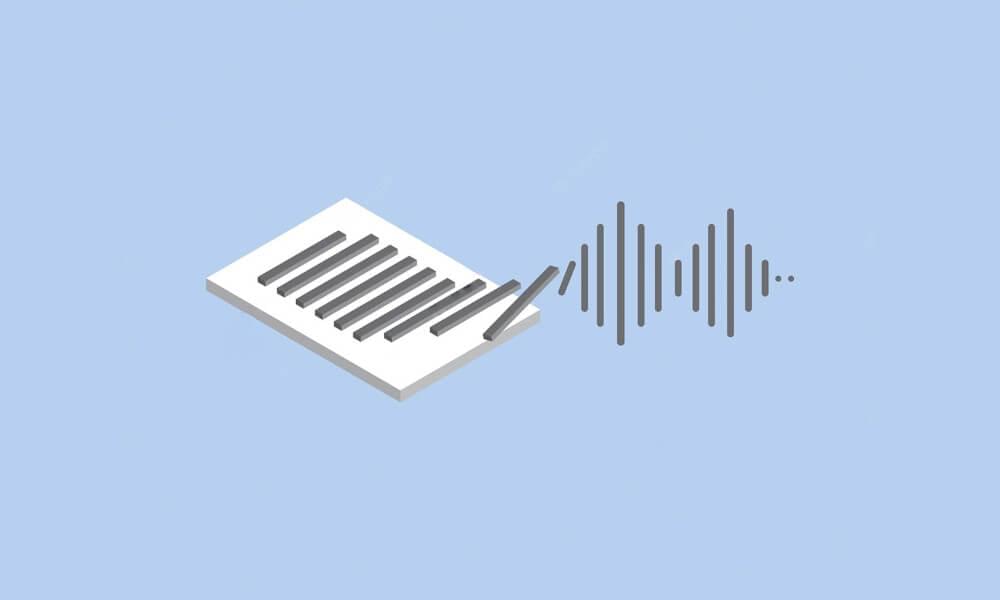text to speech tutorials
How Much Does Speechify Cost? Complete Pricing Breakdown
Speechify is a well-known name in text-to-speech technology. It helps users convert written content into audio. Understanding Speechify pricing is important before making a long-term commitment.
While Speechify is known for personal productivity, it is important to note that to add audio functionality directly to the websites, you might want to explore alternatives like WebsiteVoice, which specializes in integrating TTS capabilities into all types of websites.

Overview of Speechify Cost and Pricing Plans
Speechify has three different pricing plans to support users with varying budgets and requirements:
| Plan | Price | Billing Frequency | Key Features |
|---|---|---|---|
| Free | $0/month | Monthly | Basic TTS with robotic voices |
| Monthly Premium | $29/month | Monthly | Complete access with realistic voices |
| Annual Premium | $11.58/month | Yearly ($138.96 total) | Same Premium features with a discounted cost. |
The primary difference between the paid plans of Speechify is not feature availability. Both of these options have similar functionalities. The main difference is in payment frequency and the amount of money users can save via annual billing.
Let’s break down the Speechify pricing plans in detail:
Speechify’s Free Plan
A lot of people often ask, ‘Is Speechify free?’ The answer is yes, Speechify has a free plan that provides a reliable introduction to text-to-speech technology, but it comes with significant limitations.
Key Features
The free plan includes access to basic TTS functionality with listening speeds up to 1.5x normal pace. Moreover, users can choose from 10 different voice options to convert various content types, including plain text and into speech. Hence, the Speechify free tier is suitable for users with basic needs like document reading and accessibility.
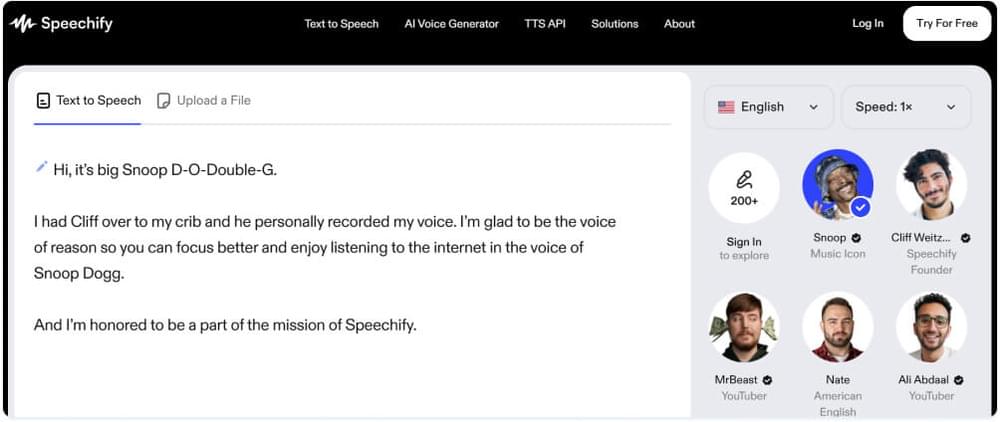
Key Limitations
However, the free version of Speechify comes with significant constraints. All available voices have a robotic quality that makes the listening experience quite poor, especially in long listening sessions. Users also cannot download the MP3 files for offline listening. Other advanced features, like AI summaries and importing features, are also not available in the free plan.
Premium Plans of Speechify
Both of the Premium plans of Speechify provide identical features, with your choice coming down to your budget and usage.
1. Monthly Premium Plan of Speechify ($29/month)
Buying the monthly plan of Speechify provides you access to its full capabilities without making a long-term commitment. These capabilities include 200+ natural-sounding HD voices that cover 60+ languages. Moreover, the platform supports a listening speed of up to 5x the normal pace, including chat features, AI summaries, and offline MP3 downloads.
Websites that integrate WebsiteVoice can also provide the feature to download written content and blog posts in audio MP3 format.
2. Annual Premium ($11.58/month, billed yearly)
The annual plan has the same features as the monthly plan, but at a lower cost. It means you’ll have to pay the entire amount for a year at once to get access to the features. Buying the yearly plan is only recommended to those users who are sure that they will keep using Speechify for a long time. Otherwise, it is recommended that you try out alternatives like WebsiteVoice, which offers a 14-day free trial.

Premium Features of Speechify
Almost every other useful and advanced feature of Speechify is locked behind the paywall. If you want to gain access to the natural-sounding AI voices, you have to upgrade your plan from the free tier to a paid one.
Moreover, the platform has an important feature of translating the content into 60+ languages, but it can only be accessed in the paid plan. Similarly, if you want to access Speechify’s premium OCR technology capable of turning text from images into voice, you must become its paid subscriber.
Advantages of Speechify
The key advantages of Speechify are:
- High-Quality Voices: A large variety of human-like voices is available to make the listening experience smooth and engaging.
- Extensive Language Support: Speechify covers all major languages, making it a good choice to turn multilingual documents into speech.
- Offline Listening: You can download audio as MP3 files with Speechify.
- Storage for Premium Users: Speechify offers unlimited storage for premium users to ensure they can store a large variety of files in their library.
Drawbacks of Speechify
Despite several benefits, there are some significant drawbacks to Speechify:
- High Pricing: Speechify has a starting price of $29/month, which is very expensive, especially when compared with the pricing of competing TTS tools.
- Limited Free Plan: The free plan does not even provide access to all the features of Speechify. Your usage will be limited to 10 robotic voices**.** So, you cannot get a full experience without buying the paid plan.
- Too Many Features for Beginners: If you are a beginner who just wants to try out basic TTS functionality, you will find a lot of advanced features in Speechify that will be unnecessary for you and make the entire tool complex.
- Lack of Built-in Integration: Speechify cannot be embedded directly into a website like WebsiteVoice.
Speechify vs WebsiteVoice: Which TTS Tool is Better?
Speechify and WebsiteVoice are both text-to-speech tools, but they serve different purposes with varying use cases.
Speechify is a reliable TTS tool for personal productivity and content consumption. However, it does not address the rising demand for website accessibility and user engagement for website content owners.
WebsiteVoice fills this gap by allowing website owners and developers to easily add the TTS functionality directly to the website. Hence, the visitors will be able to listen to the written content. It eliminates the need to copy and paste content into external sites or applications.
Moreover, WebsiteVoice ensures quick and efficient integration with all types of websites, so your site visitors can easily listen to website content, blog posts, and articles without leaving the website.
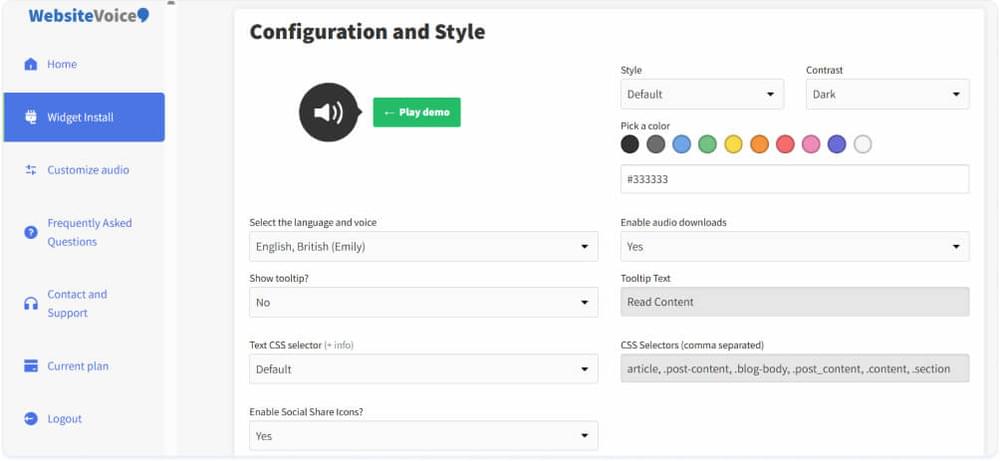
Most importantly, WebsiteVoice has 60+ AI voices that cover 35+ languages and accents. You also get voice customization options and detailed analytics.
Overall, WebsiteVoice is a better TTS solution because every developer, content creator, and website owner can implement and use it easily without any technical skills.
Related: How to Add Text to Speech to WordPress with a Plugin?
Conclusion
Speechify pricing plans show that it is a premium TTS solution. The steep monthly cost of Speechify and the limited free tier make it necessary for users to find alternative text-to-speech platforms. WebsiteVoice provides a specialized alternative to Speechify by integrating a play button into the websites.
Ultimately, adding TTS functionality directly to your website can help you improve accessibility and engagement for your visitors.

FAQs
Is Speechify Free?
Speechify does have a free plan that comes with limited features and robotic voices. In short, you cannot get good results from Speechify’s free plan.
How Much Does Speechify Cost?
Speechify costs $29/month for the Monthly Plan and $11.58/month for the Annual Plan.
How to Cancel Speechify?
You can cancel your Speechify subscription by accessing the transaction section of your account, such as PayPal, and clicking on the cancel button to end your agreement with Speechify. The cancellation process is quite complicated, especially for users who might not have the experience of subscribing to different tools. Hence, it is recommended that you sign-up on WebsiteVoice for free.