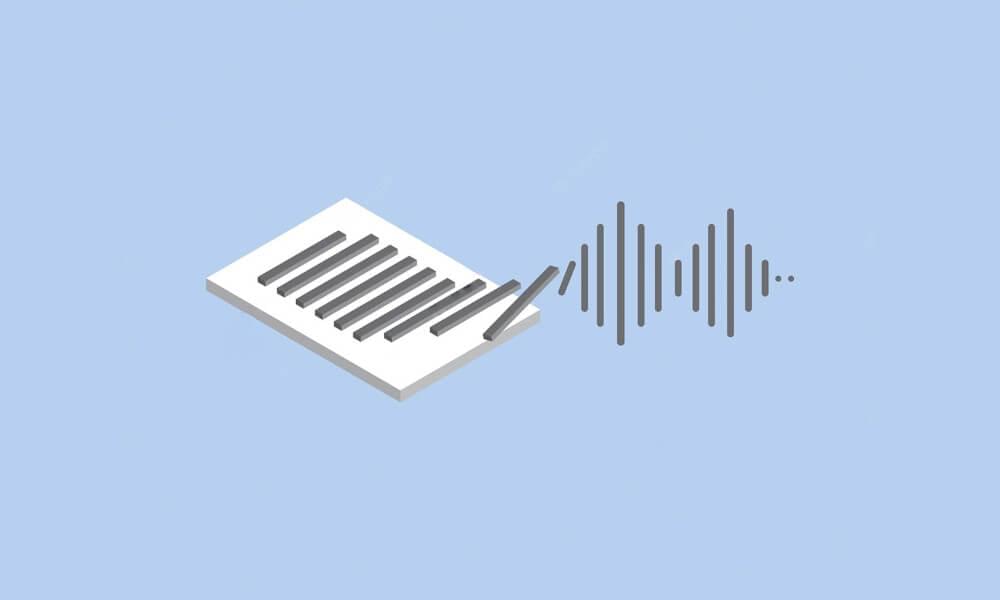voice technology tutorials
How to Add Text-to-Speech to Squarespace?
Squarespace is one of the most popular website building and hosting platforms. Adding the text-to-speech functionality to your Squarespace website can significantly improve its reach and accessibility.
There are a very limited number of Squarespace audio players and TTS options available, but you can fully rely on this guide to add TTS to Squarespace using WebsiteVoice.
How to Add WebsiteVoice’s Play Button to Squarespace?
Follow these steps to successfully integrate WebsiteVoice with your Squarespace and enjoy the benefits of converting your blog’s content into audio:
1. Open Squarespace to access the website you are developing or already have live with the platform.
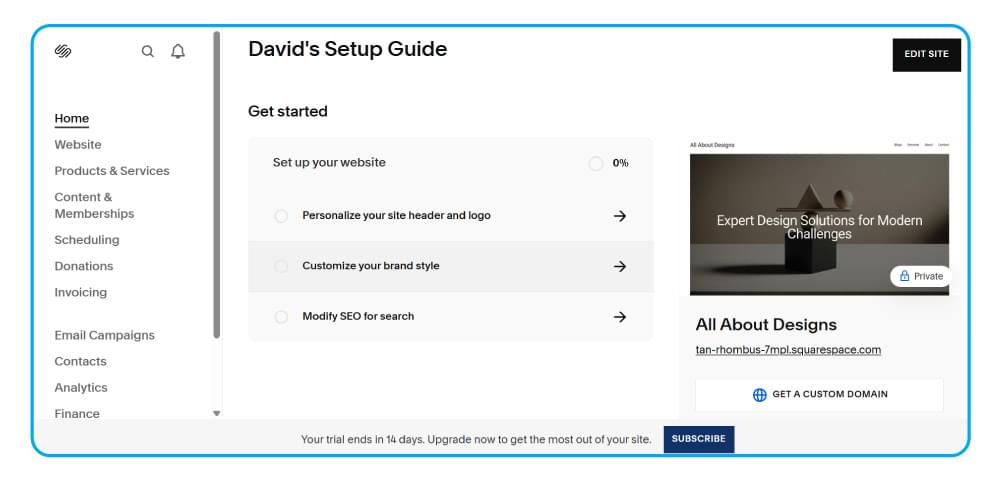
2. You have to access the Code Injection options to ensure you can integrate the WebsiteVoice widget with your website. You can access it in different ways:
- Visit this link to open the tool directly
- Open Websites > Pages

Under the Pages section, go to Custom Code and open Code Injection.
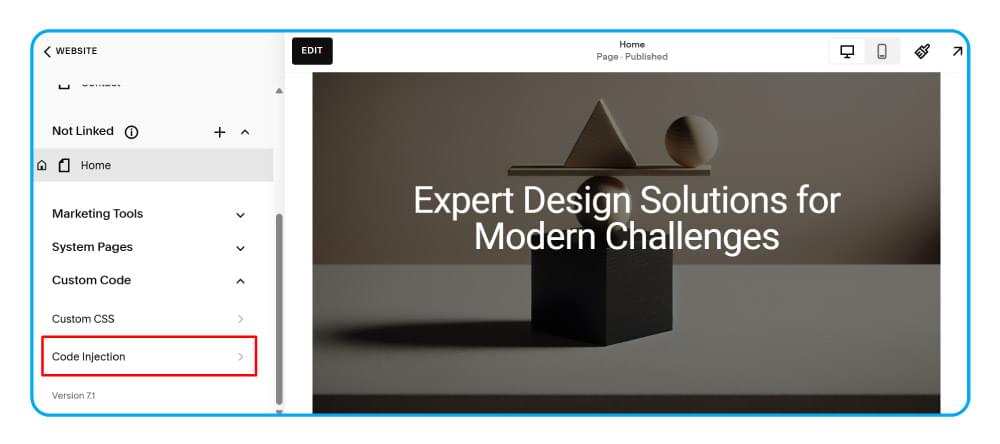
3. Once you are on the Code Injection page, you have to go to your WebsiteVoice dashboard to access the widget script and copy it.
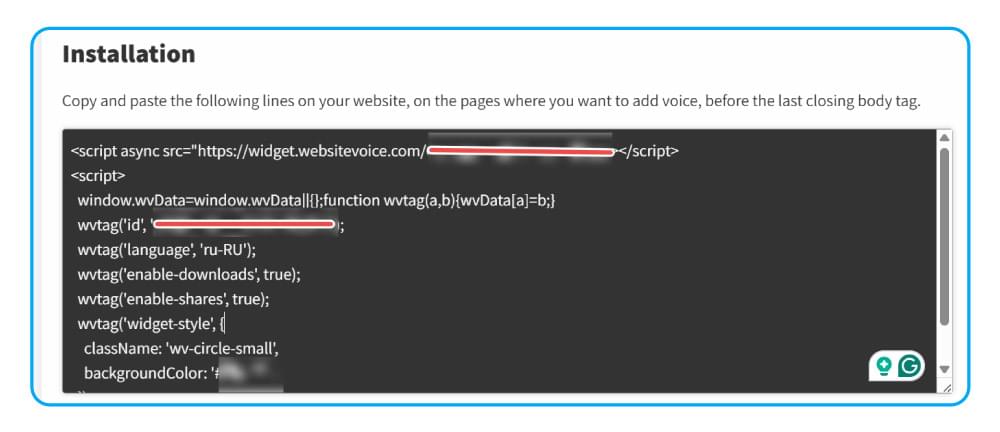
Pro Tip:
You can customize the appearance, language, and voice of your WebsiteVoice widget from the settings to ensure it suits your website and specific requirements.
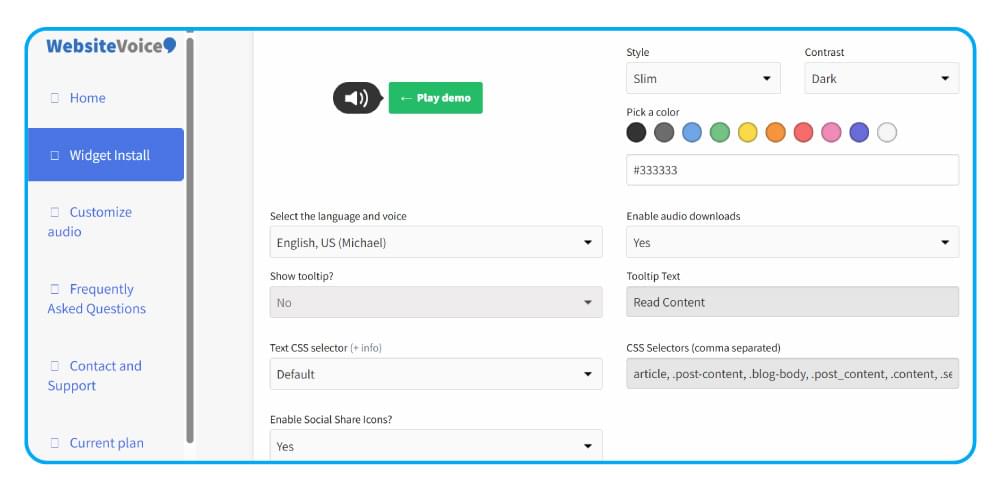
4. Now go back to the Code Injection page and paste the copied script into the Footer section. Squarespace has multiple sections to add the code, so you must ensure that you are adding it to the Footer section. Click the Save button after pasting the code.

Before the code was added, your Squarespace website would have looked something like this:
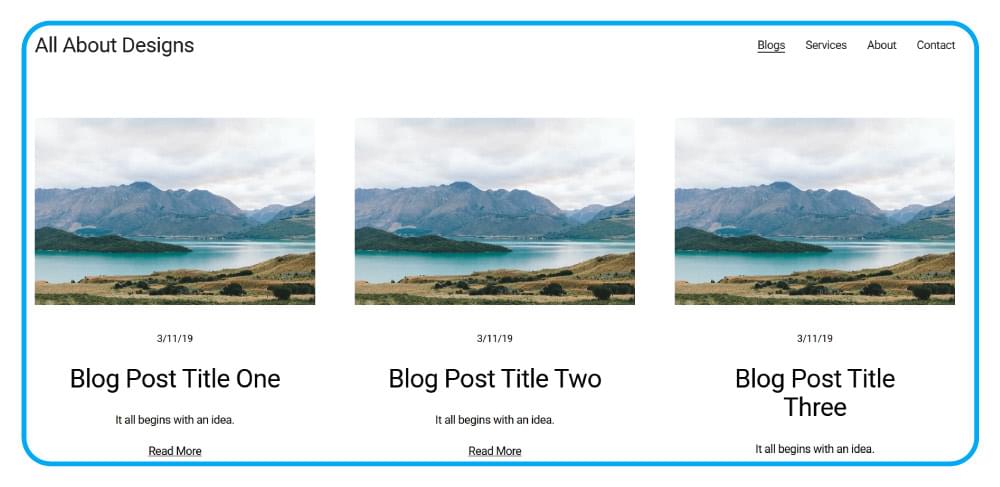
After the code injection, the WebsiteVoice widget will be enabled on your website, and you will see the play icon, so you can now enjoy the text-to-speech feature on your Website. It means the users will now be able to listen to the content on your website.

Why Add Text-to-Speech to Your Squarespace Websites?
You should add the ability to turn the website’s content and articles into high-quality audio with WebsiteVoice on your Squarespace websites to get these benefits:
- Increase User Engagement: Visitors will be able to listen to your content while performing other tasks.
- Improve Accessibility: With TTS, you can reach a wider audience base with visual impairments and reading disabilities.
- More Users: Your website and blog can get higher traffic by attracting the audience base that prefers listening to blog posts instead of reading them.
- Quick and Simple: The entire process explained above can be completed within a few minutes. You don’t need any technical skills. Instead, just copy and paste WebsiteVoice’s script in the Footer section of Squarespace’s websites to enjoy automatic content recognition.
- Multilingual Support: WebsiteVoice supports 38+ languages, so you can build a large multilingual audience base.
Overall, you should definitely enable the ‘play button’ on your Squarespace websites and provide the option of turning content into audio to enjoy higher engagement, increase accessibility, and greater traffic.