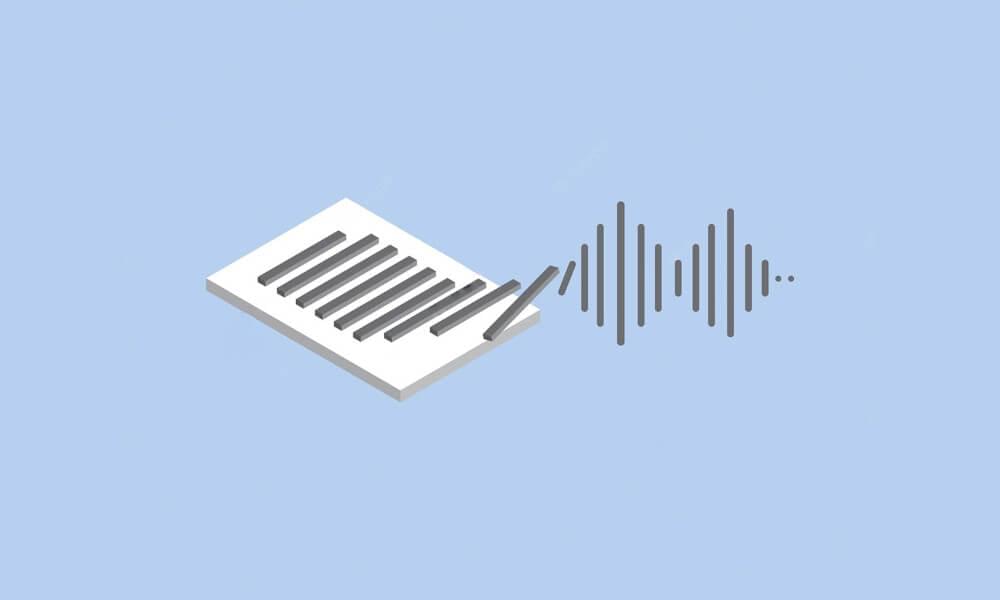voice technology tutorials
What is OpenAI TTS & How to Use it?
OpenAI is revolutionizing the way generative AI works in different ways, including text-to-speech technology. OpenAI TTS is the modern technology of speech synthesis that promises maximum accuracy and also the ability to handle varying emotional tones.
If you are not familiar with what exactly OpenAI TTS is and how to use it to convert text to speech, you have come to the perfect guide. We will look at the key applications and working process of OpenAI TTS, along with its benefits.
Table of Content
- What is OpenAI Text-to-Speech (TTS)?
- Working of OpenAI TTS
- Benefits of OpenAI TTS
- Use Cases of OpenAI TTS
- How to Use OpenAI TTS?
- OpenAI TTS Pricing
- Comparison with Other OpenAI Models
- Alternative to OpenAI TTS
- Conclusion
- FAQs
What is OpenAI Text-to-Speech (TTS)?
OpenAI TTS is an artificial intelligence technology capable of generating speech from text. It can generate human-like speech that not only matches the text but also tries to handle the nuances in human tone to produce natural speech patterns.
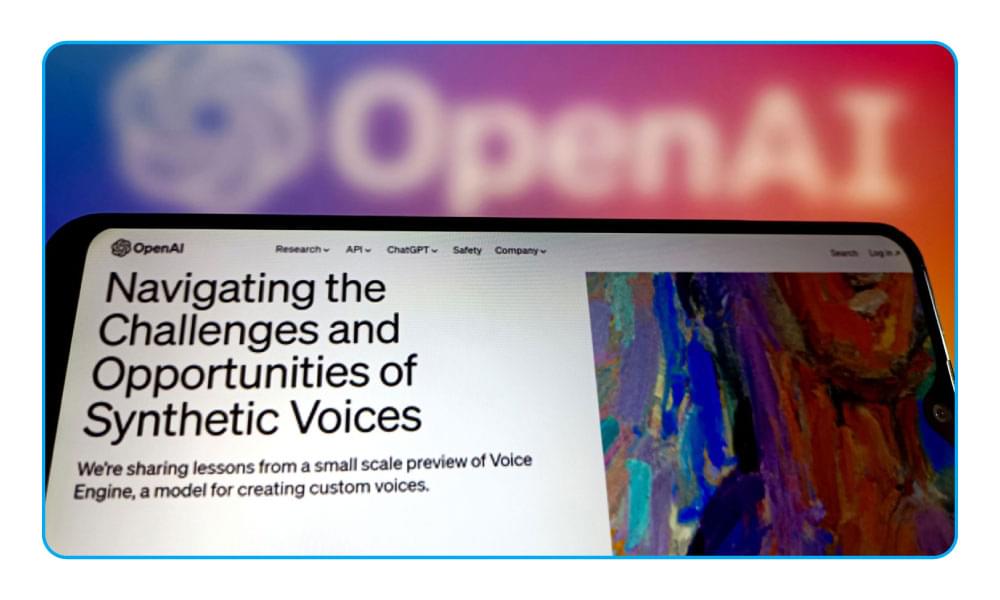
OpenAI TTS is powered by advanced machine learning models, just like OpenAI’s GPT. However, a key difference is that TTS is specifically meant to generate audio speech from text inputs, while GPT is part of the generative AI technology.
The introduction and advancement of OpenAI TTS has a significant impact on different industries, including education, support, and overall accessibility of written content.
Variations of the OpenAI TTS Model
The OpenAI TTS model has two main variations:
1. TTS-1: This is the latest AI model that powers the OpenAI TTS API to convert text into speech in real-time.
2. TTS-1-HD: This is an extension of the first model. It focuses on optimum quality.
Other than the TTS models, OpenAI offers six different voices. You can use the API to get narration of a blog post, generate audio in multiple languages, and also get audio output in real-time.
An interesting thing about OpenAI TTS is that it makes it compulsory for users to reveal that the TTS voice is AI-generated and not.
Working of OpenAI TTS
The working of OpenAII TTS involves the following main components:
- Using a massive amount of datasets of the target spoken languages to train deep neural networks.
- The training datasets typically include hours of recordings, along with their text transcripts.
- Analysis of data to ensure the AI can deal with the tonal variations of the spoken language. It includes pronunciation, emphasis on certain words, and emotional nuances.
- Once the training is complete, the TTS model can generate speech as per the text input.
Benefits of OpenAI TTS
A major benefit of OpenAI TTS is that this API is directly available in OpenAI Playground. Hence, anyone can access and use it. Other benefits include:
- User-Friendliness: Many text-to-speech platforms have emerged over the years, and they often have difficult interfaces. Using TTS in OpenAI Playground is quick and easy, as the user only has to enter the message and generate speech.
- Quickness: There’s no complicated setup involved in using OpenAI TTS, especially when you are using it in Playground. Hence, users can quickly test different voices and text inputs.
- Accessibility: Developers, content creators, and any other user can easily access OpenAI TTS and use it for a variety of use cases.
- Multilingual Support: English is the primary language of the OpenAI TTS API. However, it does support many other languages, so you can configure it to support an app or customer support bot in your target language.
- Low Latency: Latency is often an issue in text-to-speech technologies. However, you won’t face such an issue with OpenAI as it offers real-time response with minimum latency.
- High-Quality: Since OpenAI TTS offers six different voices and two different models, you can easily find the voice that suits your needs. Most importantly, you can choose the TTS-1-HD model for maximum quality.
- Multiple Export Options: OpenAI TTS API allows you to export the result in different formats, including AAC, PCM, WAV, or FLAC.
Related: 13 Tips to Optimize Content Readability for More Conversions
Use Cases of OpenAI TTS
The use cases of OpenAI TTS are similar to any other text-to-speech platform. These include:
Increase Accessibility: Turning text to speech is a reliable way of increasing accessibility as it helps visually impaired individuals to listen to the content.
Improve Educational Content: Making educational content accessible via narration also plays an important role in ensuring more people can benefit from it. It increases the overall engagement with educational content and e-learning courses as well.
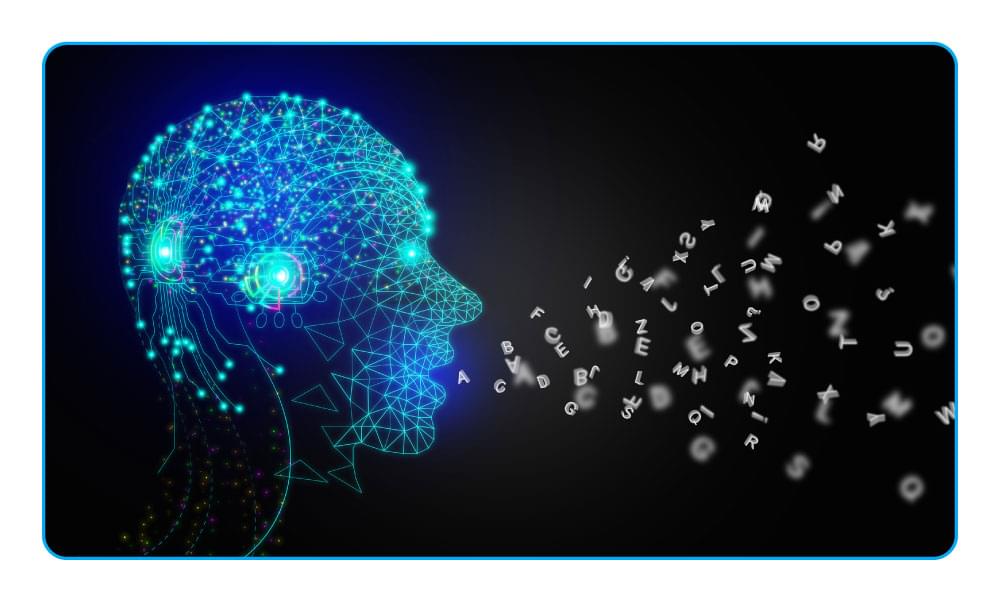
Narrate Blog Posts: You can use OpenAI TTS to narrate a book or blog post to ensure it reaches a wider audience.
Gaming and Entertainment Industry: OpenAI TTS can also be used to create voiceovers for games and other entertainment content. However, if it’s being done for a professional or large-scale project, the user must pay attention to the relevant ethical and legal regulations.
Customer Support: With the rise of conversational agents and IVR systems, companies are always looking for reliable solutions to enhance customer support. OpenAI TTS can be such tool that can generate human-like speech to interact with the customers.
How to Use OpenAI TTS?
Now that you know all about the benefits and use cases of OpenAI TTS, let’s see how exactly you can access and use it.
- First of all, you have to sign-up on the OpenAI Platform to access its API.
- Once you generate an API key in OpenAI, you have two options: you can either use the key in your custom application to convert text to speech or experiment with it in Playground.
- You can customize the voices and accents by choosing any of the 6 options available in OpenAI TTS. There are six different voices: Alloy, Echo, Fable, Onyx, Nova, and Shimmer. You can set the voice parameter in the code by selecting the relevant voice name, e.g., voice = “echo” in Python language.
Overall, the usage of OpenAI TTS itself is quite user-friendly, but setting it up requires basic technical knowledge to properly navigate the API pricing system and create a virtual environment.
OpenAI TTS Pricing
Since OpenAI TTS is primarily an API, its pricing model often confuses a lot of people. Here’s a breakdown of the pricing of its two models:
Standard TTS Model (TTS-1): It costs $0.015 per 1,000 characters and is ideal for real-time applications.
High-Definition TTS Model (TTS-1-HD): It costs $0.030 per 1,000 characters and is more suited for professional-level applications that want HD quality.
Both of these models are capable of processing 4,096 characters per request, which means about 5 minutes of audio at a normal speed. Since OpenAI has a pro-rata pricing model, you only have to pay for exactly the number of characters that are actually processed.
Comparison with Other OpenAI Models
Other than TTS, OpenAI also has other models and features that deal with text-to-speech generation:
1. OpenAI Whisper Model
The Whisper Model is one of the latest OpenAI’s innovations. It focuses on transcription services and allows users to convert audio files into text. Users can also combine TTS and Whisper Models to create a comprehensive text-to-speech system.
2. Custom OpenAI Models
It is also possible to use generic OpenAI models like GPT-3 or GPT-4o to create real-time speech along with the TTS API. However, this approach is only recommended if you have complex requirements. Chatbots, professional-level dubbing platforms, and customer support assistants can benefit from this approach of using multiple models.
Alternative to OpenAI TTS
While OpenAI TTS has many benefits, it also has certain limitations, including:
- Complex pricing system
- Some technical knowledge is a must to set up a virtual environment
- Limited voices and accents.
Considering these limitations, it is vital for users to explore other text-to-speech platforms like WebsiteVoice. It is an efficient tool that can convert all of your website articles into high-quality audio to ensure anyone can easily listen to your content.
Unlike OpenAI API, WebsiteVoice has a straightforward pricing plan to fulfill your text-to-speech requirements. You can learn more about the features of WebsiteVoice to see if it would be a good fit for you.
Conclusion
The world is rapidly changing due to generative AI and innovations by OpenAI. The TTS API is one such powerful modern technology that can create speech from text in a human-like manner. The benefits of such technology can be experienced by various sectors to ensure high accessibility, high engagement, and inclusivity.
OpenAI TTS still has a long way to go when it comes to ensuring maximum user-friendliness and having a simplified pricing system. Nevertheless, you can definitely try out the TTS API and also explore its alternatives to find a better solution.
FAQs
Is OpenAI TTS available for free?
No. OpenAI TTS API is not available for free. The API has a usage-based pricing model. The 1,000 characters of the standard TTS model costs $0.015.
How can I use OpenAI TTS API?
You can use the OpenAI TTS API by signing up on the OpenAI platform, configuring the API key, and using the endpoint to send your input text either via an application or OpenAI Playground.