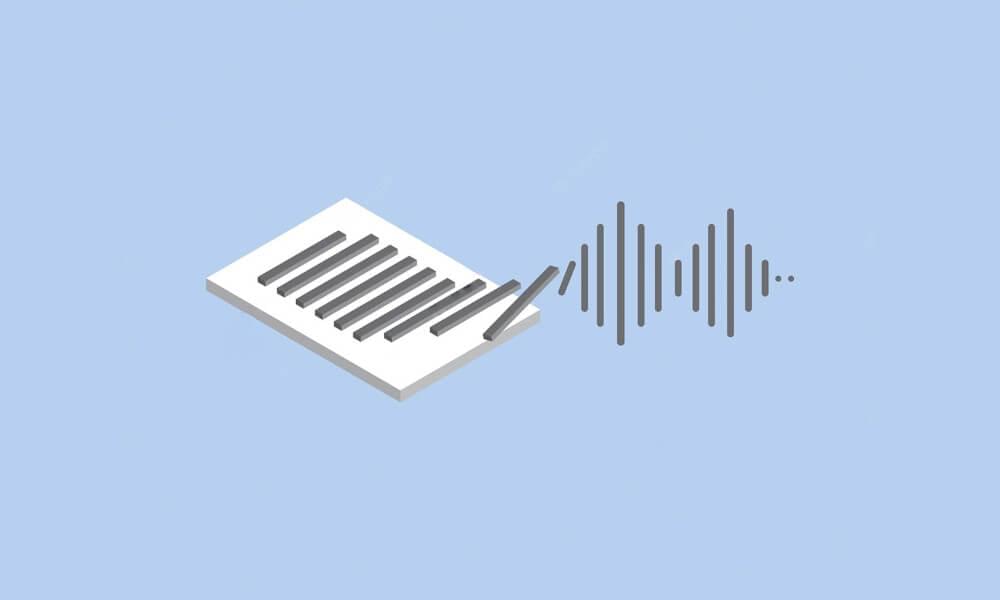benefits of subtitles in video
How to make an audiobook online - 6 simple steps
Whether you’re an author, content provider, or entrepreneur, good news —it’s easier than ever to make your own audiobook! With free or budget-friendly tools, you don’t need sophisticated technical skills or heavy production expenses. This guide will take you through six simple steps to create an audiobook, even when on a limited budget or using free creation resources.
Step 1: Understand Audiobook Requirements and Formats
Before you begin recording your audiobook, it’s essential to familiarize yourself with the technical and content requirements of platforms like WebsiteVoice. Here’s what you need to know:
- Audio Format: Most platforms accept high-quality audio in formats such as MP3, MPEG-4, or WAV.
- Audio Standards: Ensure consistent sound. Use a sample rate of 44.1 kHz and a bit rate of 192 kbps or greater to maintain clarity.
- File Size Limitations: Check the maximum file size to avoid upload issues.
- Copyright Review: If you didn’t write the book, ensure you have permission from the copyright owner before starting your recording.
Step 2: Choose the Right Tool for Recording – WebsiteVoice
The most seamless way to create audiobooks is through Text-to-Speech (TTS) tools like WebsiteVoice, an online solution designed for quick and professional audio production. It’s a user-friendly option that doesn’t involve complex software and delivers high-quality, AI-produced voices.
Other tools you could explore:
- Online Audiobook Recorders: Some websites allow in-browser recording with minimal features. However, WebsiteVoice is perfect for both beginners and experienced users due to its powerful text-to-audio conversion ability that lets you edit and export as needed.

Step 3: Set Up Your Recording Environment
Creating a noise-free environment is critical for producing professional-quality audio. Here’s how:
- Choose a Quiet Space: Make sure your recording area has minimal background noise and echo.
- Use a Quality Microphone: A USB microphone is good, but for better sound, consider an affordable condenser microphone.
- Soundproofing: To reduce noise, use thick blankets or foam panels to make your own DIY soundproofing setup.
- Test Your Setup: Check your microphone positioning and volume levels before starting.
Proper setup ensures that your audiobook sounds polished and professional, increasing listener satisfaction.
Step 4: Record Your Audiobook
Now comes the fun part—recording your audiobook! For the best results:
- Plan Your Script: Mark pauses and pronunciations.
- Pace Yourself: Take breaks when necessary to avoid voice fatigue.
- Stay Hydrated: Drink water to keep your voice fresh.
- Use Markers for Mistakes: Some software includes markers, which makes error correction simpler.
- Maintain Consistency: Keep your tone, speed, and energy consistent throughout the recording.
Recording in a controlled environment ensures a seamless listening experience for users.

Step 5: Edit and Refine Your Audio
Once you’ve recorded your audiobook, the next step is editing. Here’s what you need to focus on:
- Remove Mistakes: Cut out errors and long pauses.
- Normalize Audio Levels: Ensure the volume levels remain consistent.
- Add Sound Effects Sparingly: Occasionally, sound effects can enhance the storytelling, but use them cautiously.
- Reduce Background Noise: If your software has a noise reduction feature, utilize it (or use online audio-cleaning tools).
If editing feels overwhelming, consider hiring a professional editor. Editing drastically improves the quality of your audiobook, making it more appealing to listeners.
Step 6: Export and Publish Your Audiobook
Congratulations! You’re ready to publish your audiobook. Follow these steps to finish the process:
- Export in the Right Format: Ensure your audio files match the platform’s format specifications.
- Upload to Audiobook Platforms: Choose a platform like WebsiteVoice or other free hosting services to make it accessible to listeners.
- Set Pricing and Details: Price your audiobook fairly, considering its quality and market standards. Many platforms take a commission, so factor that in.
- Add Metadata: Include the audiobook’s title, genre, author, and other relevant info to make it easier for listeners to find.
After completing these final steps, your audiobook will be published and ready for listeners to enjoy!
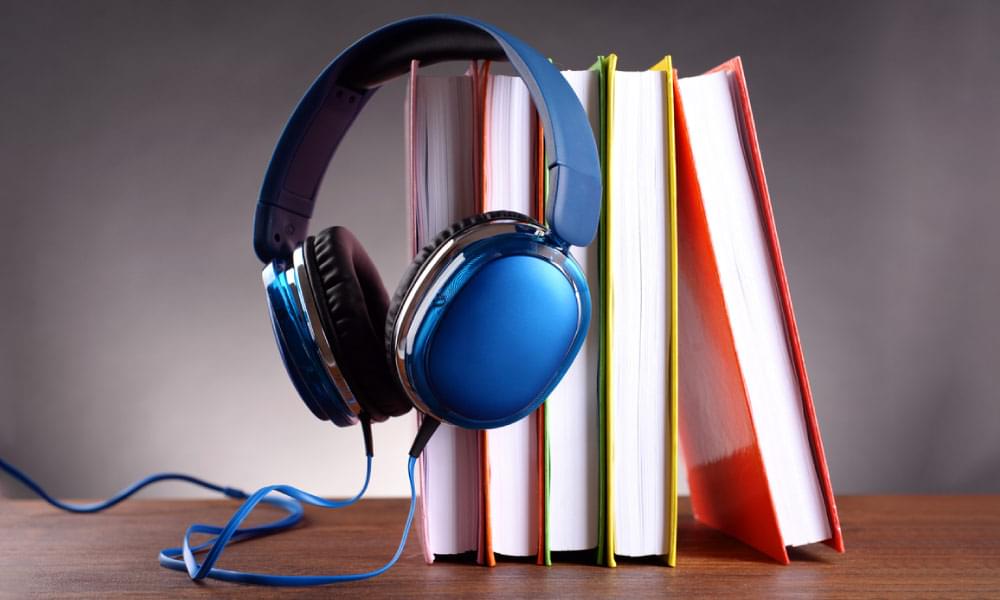
Conclusion
Creating audiobooks doesn’t have to be complicated or expensive. By using free or affordable tools like WebsiteVoice, anyone can record, edit, and publish their own audiobook.
Whether you’re a novice or an experienced content creator, following these steps will ensure your audiobook stands out, allowing listeners across the globe to fully enjoy your story.
Frequently Asked Questions!
- Can I make an audiobook for free?
Yes! By using free software like WebsiteVoice, you can record, edit, and even upload your audiobook without cost.
- How much does it cost to make an audiobook?
Prices vary depending on tools, software, and editing services, ranging from free to several hundred dollars.
- Can I create an audiobook of someone else’s book?
You need permission from the copyright holder before recording someone else’s book. Violating copyright laws can lead to removal of your audiobook.
- How do I record an audiobook for Audible?
Use MP3, MPEG-4, or WAV formats with specific quality requirements, which platforms like Audible typically support.