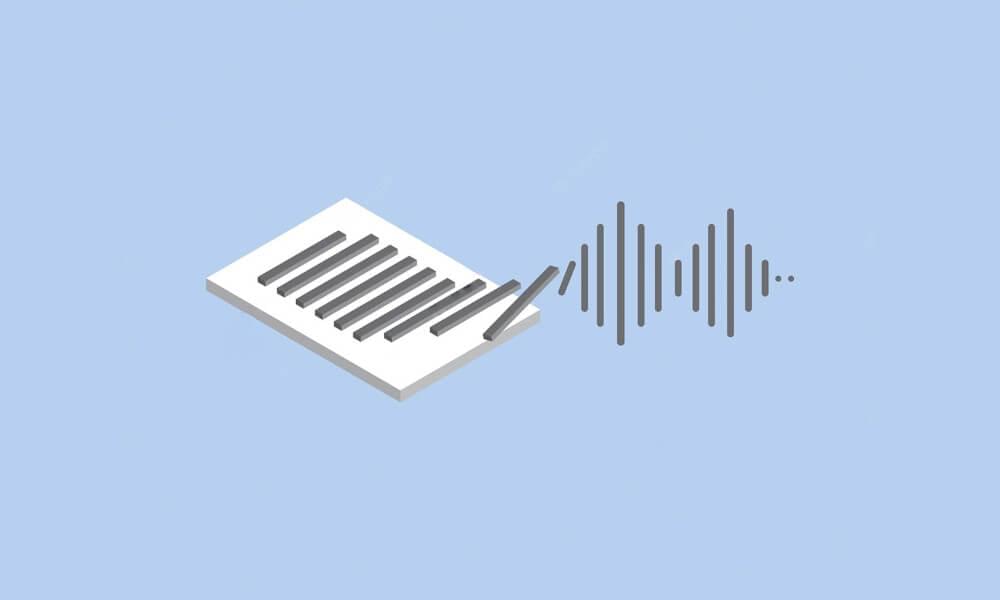voice technology tutorials
How to Download Music from YouTube - Step By Step Guide
YouTube boasts over 100 million songs, making it the largest music library in the world! But here’s the problem: streaming all that music can quickly drain your data, sap your battery, and leave you stranded when you’re offline.
That’s where a YouTube music downloader becomes your secret weapon. With the right tool, you can save your favorite tracks directly to your device—ready to play anytime, anywhere, with zero worries about connectivity or data limits.
But wait—here’s the tricky part. With countless downloading tools out there, how do you choose the best one? Some are riddled with ads, deliver poor-quality audio, or pose serious security risks.
Relax, we’ve got your back. This guide will walk you through the entire process of downloading music from YouTube safely and efficiently. From picking the perfect downloader to organizing your offline music library, you’ll have all the tools you need to build your ultimate playlist.
Step-by-Step Guide: Downloading Music from YouTube
Downloading music from YouTube is a straightforward process when done correctly. Follow these steps:
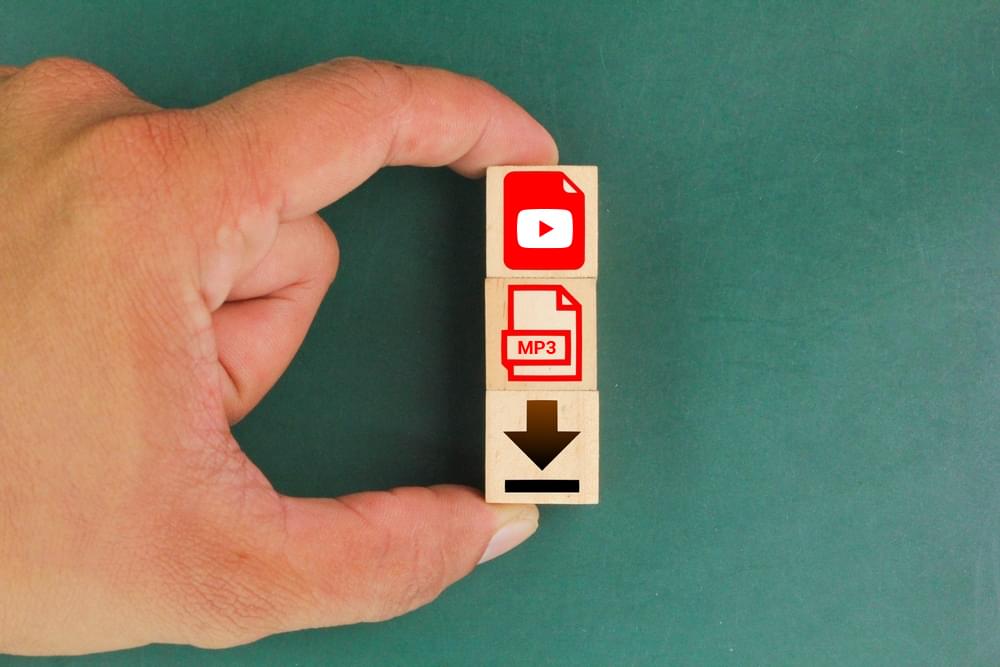
Step 1: Open YouTube
Ensure you have a steady internet connection. Open your web browser and visit YouTube. Alternatively, launch the YouTube app on your device.
Step 2: Find the Music Video
Search for the song or artist you want using YouTube’s search bar, or browse playlists to find your desired track. YouTube’s vast collection spans multiple genres.
Step 3: Copy the Video Link
Once you’ve found the video:
- On desktop, highlight the video’s URL in the address bar, right-click, and select “Copy.”
- On mobile, hold down the URL and tap “Copy.”
Step 4: Use a YouTube Music Downloader
Search for a reliable downloader tool. Look for options that can convert YouTube videos to MP3 (audio-only) with adjustable quality.
Step 5: Paste the URL and Choose File Format
Paste the copied URL into the downloader’s input field. Select MP3 format and adjust quality preferences (e.g., 320kbps for high-quality audio).
Understanding YouTube Music Downloader
When downloading music from YouTube, you’ll encounter three main types of tools: desktop applications, online converters, and mobile apps.

Types of Downloading Tools Available
Desktop Applications
- Offer robust features like batch downloads and multiple formats (MP3, AAC, WAV).
Online Converters
- Quick, easy, and don’t require installation. Perfect for one-off downloads.
Mobile Apps
- Convenient for downloading on the go, with moderate features.
Key Features of a Reliable Downloader
- File format support (MP3, AAC, WAV, FLAC)
- Batch downloading for downloading multiple files simultaneously
- Preserving metadata like ID3 tags, artist names, and album art
- Audio quality adjustable up to 320kbps
- Pass-through playlist support for bulk conversions
Setting Up Your Download Environment
Creating a system for high-quality downloads and organizing your music library is essential.
Choosing a Reliable Downloader Tool
Use desktop or mobile applications with strong features, such as reliable download speeds, metadata tagging, and clean user installations.
WebsiteVoice: Turn Text Into Audio
While building your offline music collection is fantastic, WebsiteVoice enhances productivity further with its Text-to-Speech (TTS) tool. Convert blogs, guides, or any written content into natural-sounding audio.
Perfect for multitasker, WebsiteVoice allows hands-free consumption of content, whether you’re driving, exercising, or working.
Conclusion
YouTube music downloader are powerful tools for creating and organizing offline playlists. By combining reliable downloader tools, thoughtful organization strategies, and attention to metadata and quality, you can build the perfect offline music library that reflects your unique taste.
Focus on safety and quality when downloading, organize your folders logically, and back up your favorite tracks. With consistent effort, you’ll be enjoying your personalized music haven for years to come.
Let us know in the comments if you found this guide helpful. Here’s your chance to take control and curate your music the way you’ve always wanted!
FAQs About Downloading YouTube Music
Q: Is downloading music from YouTube legal?
A: It’s legal to download music for personal use, but always review YouTube’s terms of service and copyright guidelines to comply with the rules.
Q: Can I download music directly to my phone?
A: Yes! For easy phone downloads, use mobile-friendly converters.
Q: What’s the best format for audio downloads?
A: MP3 is the most compatible format, while FLAC delivers higher-quality sound for audiophiles.
Q: Are free converters reliable?
A: Many free platforms are safe, but proceed with caution. Use tools verified by reviews and avoid those with aggressive popups or malware risks.